IPSEC VPN Breakdown
Phase I | Main mode | Securing the Channel
At this point the peers authenticate and the SA is
negotiated between gateway peers. This will set the secured channel for our
traffic. Preshared key is matched between peers here within the three exchanges
of algorithm, dh group and peer identity. At this point, messages are sent out
to the receiving end that you can capture on the device. These messages are
sending out signs of contact and information to be handled and matched by the
peer. Whether they are answered or not hints towards specific issues with
establishing the secure tunnel. By the end of message 6, phase 2 should also be
completed showing the tunnel as up and able to pass traffic between local and
remote subnets.
ISAKMP Negotiations
MM_WAIT_MSG2
Initiator Initial SA details sent to remote peer. Encryption, hash, dh
group sent to create initial contact. Awaits response from peer.
· Other end is not responding.
· Possible remote end does not have ISAKMP enabled
· Upd 500/upd 4500 not enabled
MM_WAIT_MSG3
Receiver Receiver
is sending back its SA details to initiator.
· Hang ups here may also be due to mismatched device vendors,
· A router with a firewall in the way, or even ASA version mismatches
MM_WAIT_MSG4
Initiator Initiator
is sending the Pre-Shared-Key hash to its peer. Initiator will stay at MSG4
until it gets a PSK back from its peer.
· If the receiver is missing a tunnel group
·
PSK missing
·
MM_WAIT_MSG5 Receiver Receiver is sending its PSK hash to its
peer. Receiver does not yet check if PSK hashes match. If receiver has a
tunnel-group and PSK configured for this peer it will send the PSK hash to the
peer.
· PSK unavailable
· NAT-T on when should be off
MM_WAIT_MSG6
Initiator Initiator checks if PSK hashes match. If PSK keys match,
Initiator becomes MM_ACTIVE and lets receiver know of match.
· PSK mismatch If PSK doesn’t match
· NAT-T on when should be off
· If the state goes to MSG6 then the ISAKMP gets reset
o
Phase 1 finished but phase 2 failed. Check
that IPSEC settings match in phase 2 to get the tunnel to stay at MM_ACTIVE.
Phase I | Aggressive mode | Building the Channel
It should be mentioned that main mode is chosen superior to
aggressive, since main mode sends the peer SA over an encrypted channel, while
aggressive mode does not, unless used with digital certificates or a public
key. Fortigates have the option to accept Phase I negotiation in aggressive
mode. Within aggressive mode, 3 messages are sent as opposed to the 6 that you
saw above. Therefore, meaning less packets are sent resulting in a quicker
connection. Customers may decide to use this because both peers have dynamic
external IP addresses. This however results in some limitations.
Phase II | IKE Phase II or Quick mode | Phase II Negotiations
At this point the encrypted channel has been established.
Yet the negotiation of settings is not complete. At this point, the internal
network’s SA will be negotiated and established, then renegotiated periodically
for extra security. At the time of the SA expiration, quick mode will
renegotiate it using the DH group from phase I. If PFS (perfect forward secrecy) is used,
a new DH group is exchanged. The more DH group exchanges, the more bloated the
values produced become as they increase exponentially. This exhausts the device
further, resulting in higher CPU use.
At this point, internal traffic between local and remote subnets can pass traffic. Packets will now be encrypted and decrypted.
Fortigate Specific Logs
ike 0:isa_server:11: responder: main mode get 1st message...
ike 0:isa_server:11: responder:main mode get 2nd message...
ike 0:isa_server:11: responder: main mode get 3rd message...
ike 0:isa_server:11:134: responder received first quick-mode message
ike 0:isa_server:11:ph2_isa_server:134: matched phase2
ike 0:isa_server:11: responder: main mode get 3rd message...
ike 0:isa_server:11:134: responder received first quick-mode message
ike 0:isa_server:11:ph2_isa_server:134: matched phase2
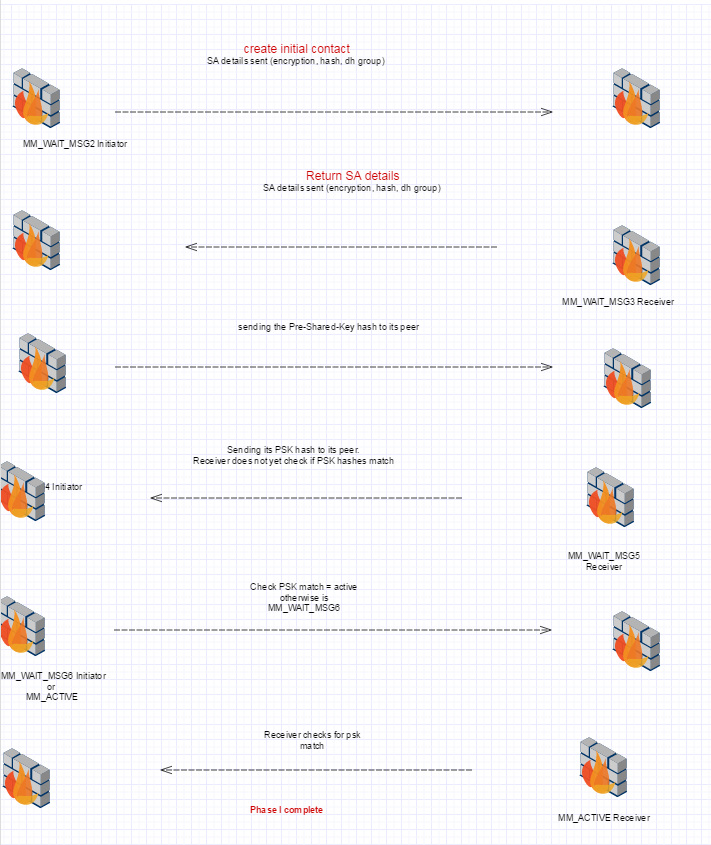

Comments
Post a Comment